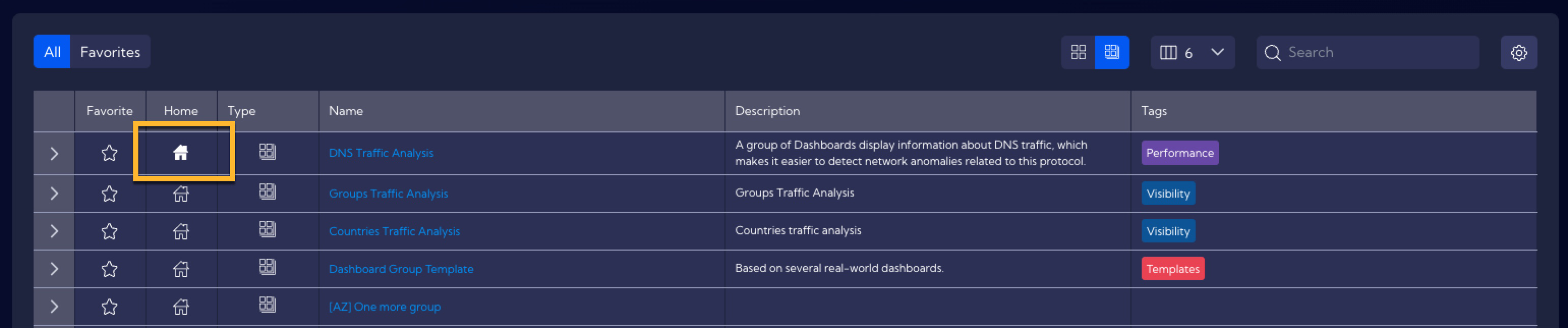Home
Here, you can place a Dashboard or Dashboard Group to be displayed on the home screen after logging into the System. To do this, go to the [Dashboard] menu and decide whether you want to use a Dashboard or a Dashboard Group.
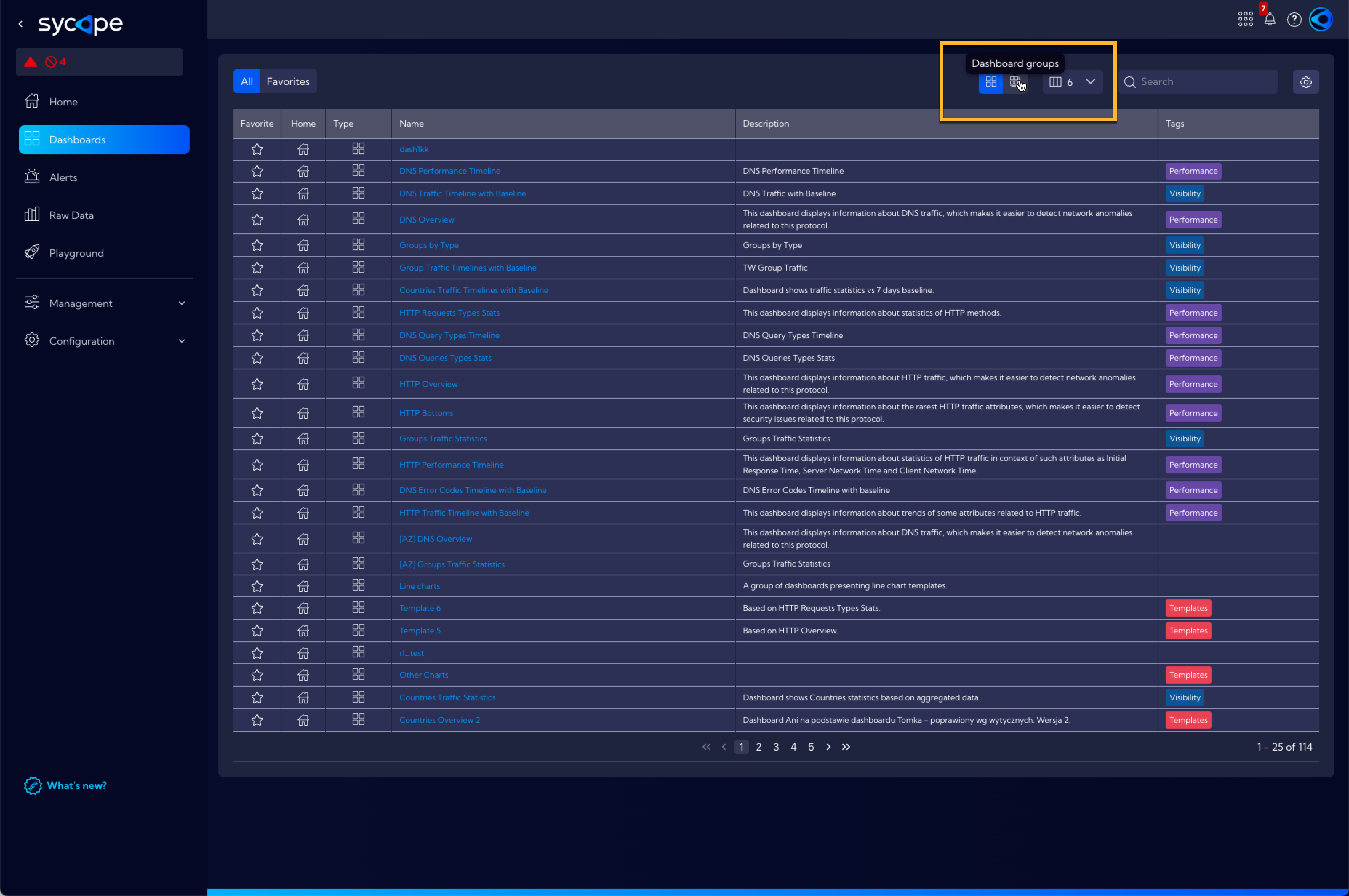
Select Dashboard/Dashboard Group from the table below and click the Make home screen icon.
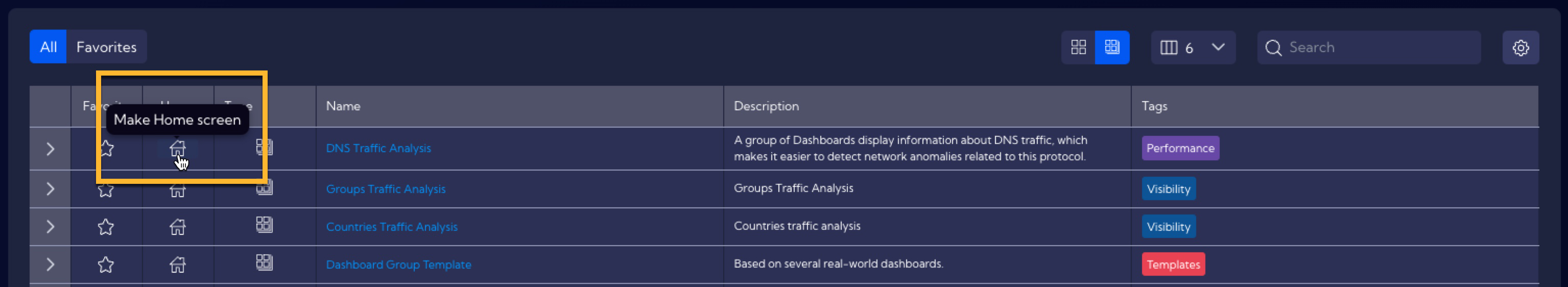
Then confirm your choice.
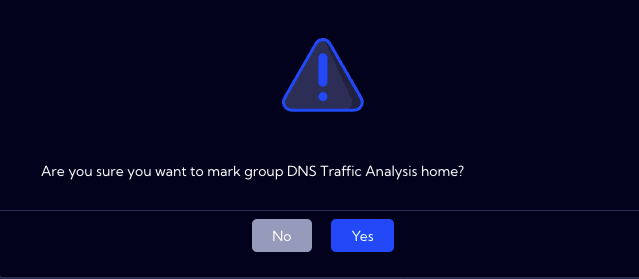
The white-filled Make home screen icon indicates that the selected Dashboard/Group of Dashboards has been correctly added to the home screen.